The Force Tool applies a force that, when aimed at an object, will either spin or push the object:
Spin applies a rotational force at the location of the cursor while the object is held in place. The farther from the center of the object, the more acceleration this force will apply. This can also change the object's Rotation Axis.
Push applies a gravitational force to objects within a cone-shaped region extending outwards from the camera location. This force is attractive but can be made repulsive by using a negative Equivalent Mass.
Tool Details[ | ]
Location[ | ]
The Force button is located in the Tools menu in the bottom bar. When clicked, a menu with several settings will appear.
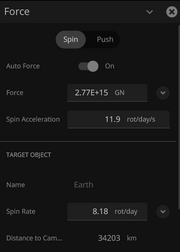
The Spin settings in the Force tool menu
Settings[ | ]
The Force Tool has a number of settings that affect the strength of the force and the region of space that is affected.
- Spin/Push: The toggle at the top of the menu can be used to switch between Spin and Push.
- Auto Force: When on, the Force value will be set automatically based on the object's mass.
- Force: The magnitude of the force applied to the object.
- (Spin) Acceleration: The rate at which the object's rotation or motion is accelerated by the tool's force
- Target Object: Shows selected properties of the target object of the tool
- Name: The target object's name
- Spin Rate: How fast the object is rotating
- Distance to Camera: The distance between the camera and the target object
- Show Arrow: Displays an arrow from the center of the object to the cursor when the cursor is hovering over the object
- Show Axis: Displays the object's Rotation Axis onscreen when the cursor is hovering over the object

